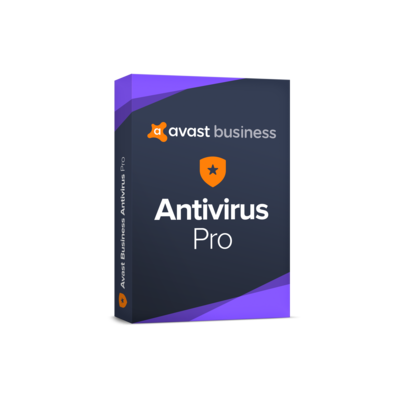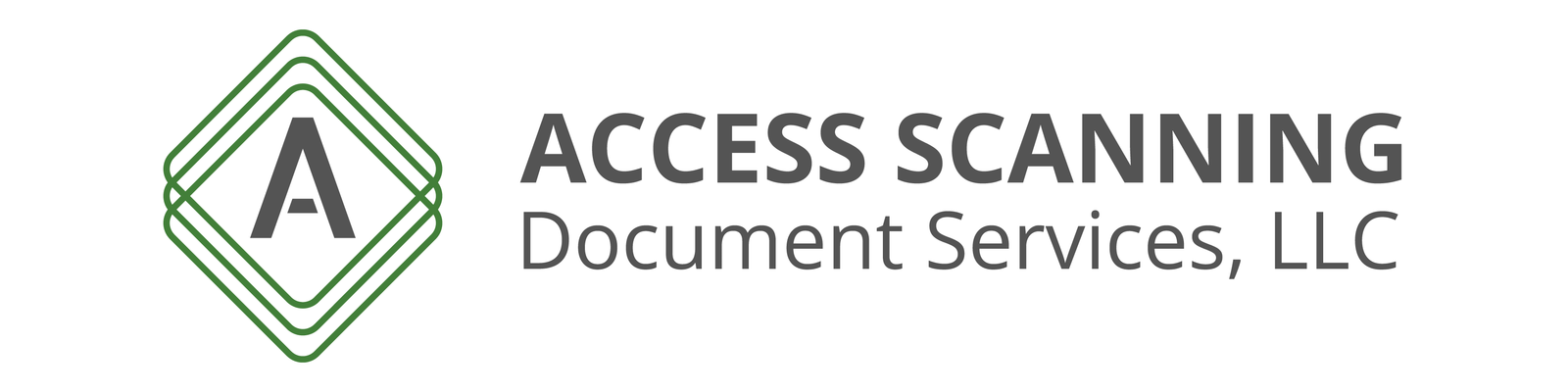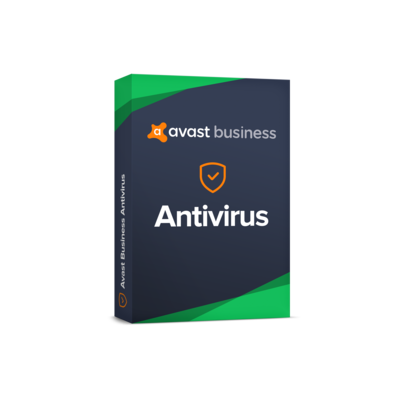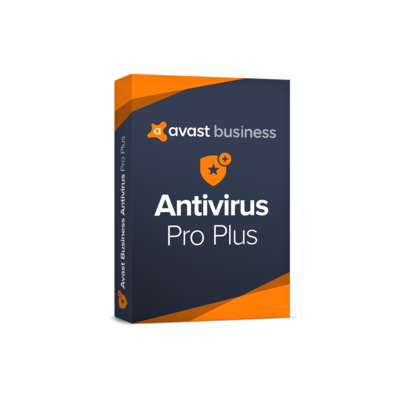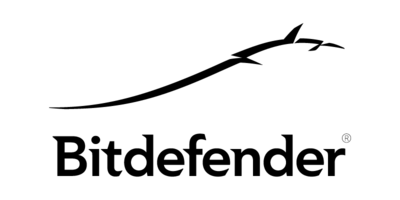Norton Security for Professionals
User can secure up to 5 devices! 1 user minimum (included)
Delivery: Delivered by e-mail from manufacturer (delivery could be within minutes or hours) in some case may take longer.
[tab name='Description']
Product Description:
Norton Security for Professionals™ (Annual) 1 user
Norton Security for Professionals™ includes the full functionality of the Norton™ Security suite and supports PCs, Macs, Android and IOS devices. And because a single user subscription covers 5 devices; you’ll be able to secure devices in the office and on the road without adding burden on your IT support resources.
Norton Security for Professionals™ is intended for the small businesses with less complex IT needs and brings the intuitive experience of Norton™ with business-grade security needed for a small business where downtime is not an option and a flexible subscription model allows your business to manage growth.
[tab name='Features']
- Multi-Device Protection
Covers all the devices you use for business - PCs, Macs, Android™ smartphones and tablets, iPhones® and iPads® - Always Up-to-date Product
Automatically downloads and installs important product and feature updates when you or your employees are not using your computers - Identity Safe
Remembers, secures, and automatically enters your usernames and passwords so they cannot be lost or stolen - Local Backup
Backs up data to a hard drive or storage device to protect against data loss resulting from malware infections or catastrophic hard drive failure - Download Insight
Prevents your employees from downloading files from websites that have a low reputation score within the Norton™ user community - Spam Blocking
Keeps unwanted, dangerous, and fraudulent emails out of your employees’ computer inboxes - App Scanning powered by Norton™ Mobile Insight
Checks the apps on mobile devices for malware and greyware and helps protect against potential privacy risks such as exporting your contacts, calendar, and call logs - Easy-to-use Web-based Management Portal
Enables employees to self manage their own devices
[tab name='Technical Specs']
MINIMUM SYSTEM REQUIREMENTS Windows® Operating Systems • Microsoft® Windows 10 (all versions). Edge browser not supported. • Microsoft Windows 8/8.1 (all versions)4 • Microsoft Windows 7 (all versions) with Service Pack 1 (SP 1) or later • Microsoft Windows Vista (all versions) with Service Pack 1 (SP 1) or later • Microsoft Windows XP (all 32-bit versions) with Service Pack 3 (SP 3) or later Mac® Operating Systems Current and previous two versions of Mac OS® X. Password Management feature not supported. Android™ Operating Systems Android 4.03 or later with Google™ Play app installed. iOS Operating Systems iOS 8.0 or later. Certain functions are not available on iPad or iPhone.
[tab name='Misc Info']
Disclaimer: Information may not be accurate or may change at any time. Access Scanning is just a re-seller, manufacturer owns rights and trademarks of software. Description was provided by manufacturer.