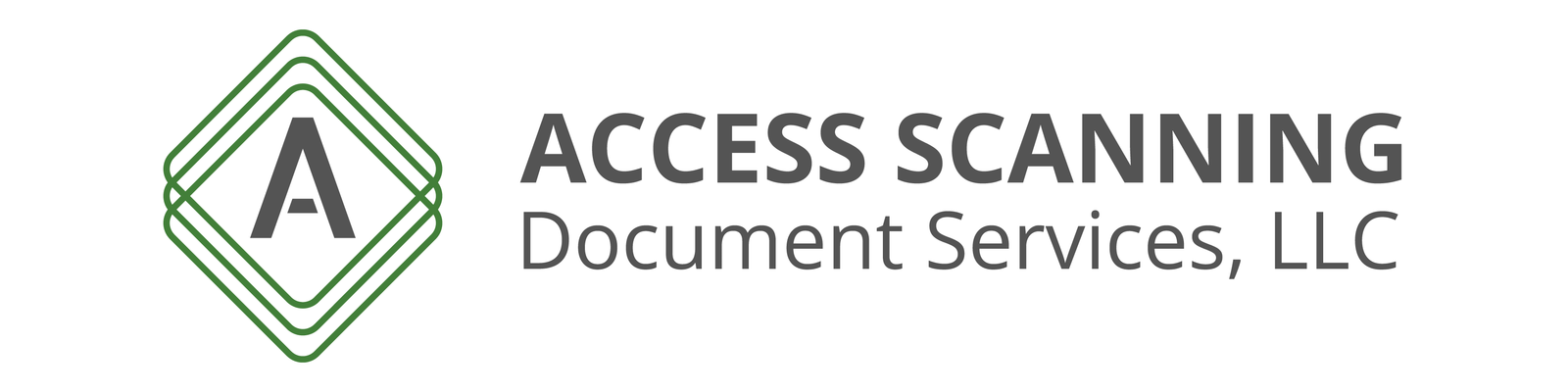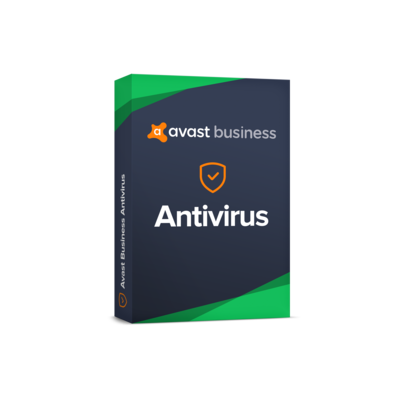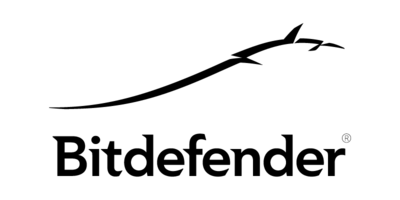Malwarebytes End Point Detection & Report - (1 year) - from 10 to over 10,000 licenses available
| Quantity | Price per item | Discount |
| 50 items | $45 | 8% off |
| 100 items | $41 | 16% off |
| 500 items | $32 | 35% off |
| 1000 items | $29 | 41% off |
| 2500 items | $26 | 47% off |
| 5000 items | $20 | 59% off |
| 7000 items | $19 | 61% off |
| 10000 items | $17.50 | 64% off |
Delivery: Electronic/E-mail delivery
Mfg.Part:
Covers: 1 computer for 1 year (10 licenses minimum)
Contact us for a Trial!
[tab name='Overview']
Product Description:
[tab name='Key Benefits']
• Non-disruptive, deploy within minutes
• Removes executables, artifacts, and changes
• Single lightweight agent, no performance impact
Operating system-specific isolation modes
• Desktop isolation for Windows workstations alerts users to threats and temporarily blocks access while keeping the device online for analysis.
[tab name='Capabilities']
The Flight Recorder search feature in Malwarebytes EDR provides continuous monitoring and visibility into Windows and Mac workstations for powerful insights. Included are search capabilities for MD5 hashes, filenames, network domains, IP addresses, and file/process paths or names. You can also automatically display suspicious activity, view full command line details of executed processes, and store thirty days of rolling data in the cloud.
Don’t wait until it’s too late. Malwarebytes is your safest choice for Windows and Mac EDR. We’ve won high customer loyalty and praise for enterprise-class EDR that’s easy, effective, and efficient.
[tab name='Technical Specs']
| Systems Requirements: Included Components Malwarebytes cloud platform Malwarebytes Endpoint Protection (persistent Windows agent) Email and phone support Hardware Requirements Windows CPU: 1 GHz RAM: 1 GB (clients); 2 GB (servers)Disk space: 100 MB (program + logs) Active Internet connection Mac Any Apple device that supports Mac OS X (10.10 or newer) Active Internet connection |
Supported Operating Systems Windows 10® (32-bit, 64-bit) Windows 8.1® (32-bit, 64-bit) Windows 8® (32-bit, 64-bit) Windows 7® (32-bit, 64-bit) Windows Vista® (32-bit, 64-bit) Windows XP® with SP3 (32-bit only) Windows Server 2016® (32-bit, 64-bit) Windows Server 2012/2012R2® (32-bit, 64-bit) Windows Small Business Server 2011 Windows Server 2008/2008R2® (32-bit, 64-bit) |
Windows Server 2003® (32-bit only) macOS 10.13 (High Sierra) macOS 10.12 (Sierra) macOS 10.11 (El Capitan)macOS 10.10 (Yosemite) Note: Please note that Windows servers using the Server Core installation process are specifically excluded. Windows Action Center integration not supported for Windows Server operating systems |
[tab name='Misc Info']
Disclaimer: Information may not be accurate or may change at any time. Access Scanning is just a re-seller, manufacturer owns rights and trademarks of software. Description was provided by manufacturer.