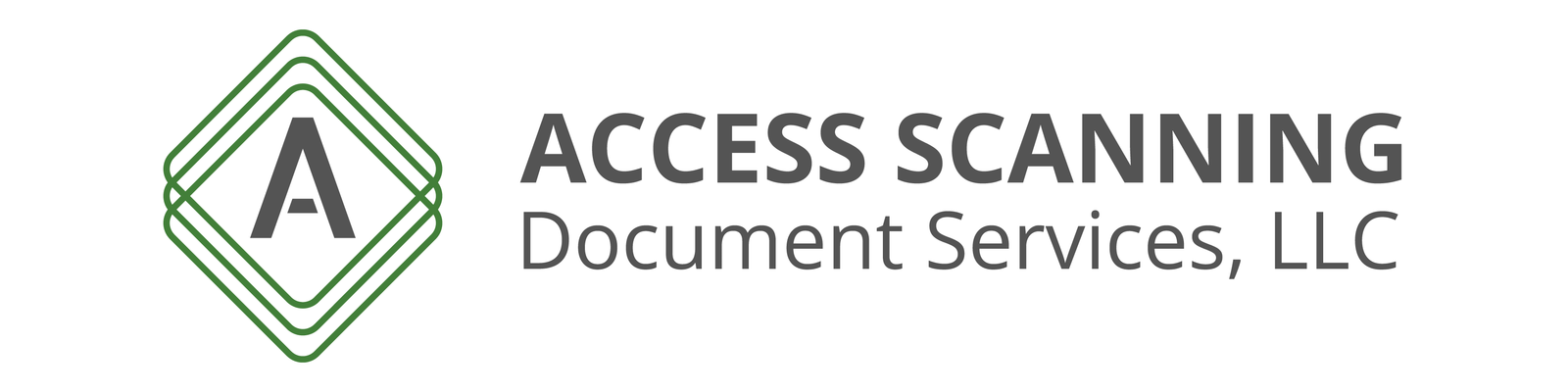Kofax OmniPage Server
Mfg: OPS-PER-0005-001U
Delivery: Download (delivery could be within hours/days)
[tab name='Description']
Kofax OmniPage Server
Documents are your business. Yet converting large volumes of paper files into PDF documents and ensuring the converted files are accurate, searchable and editable is time-consuming and inefficient, driving up costs and the risk of errors. That’s why digital transformation of any business should begin with a focus on making information trapped on paper and in image files available accurately and efficiently.
Kofax OmniPage Server accurately digitizes, converts and compresses files in your document archives at scale. With Kofax OmniPage Server, you’ll be deploying a high-volume, server-based PDF and image converter using the leading OCR technology. Your organization will experience an immediate ROI with increased productivity, accuracy and reduced costs by putting that information to work in important business processes.
Everything You Need to Know About the OCR Technology in OmniPage
OCR software, in essence, enables computers to read documents in the same way that a human can: recognizing letters’ patterns and picking out text from an image. As a result, when your scanner reads a document, OmniPage uses OCR technology to convert it directly into a text file. Our OCR technology is the result of decades spent researching how to improve and apply this functionality. Now, with the power we’ve unlocked at your disposal, your business can digitally archive, edit and search all its physical documents, resulting in first-rate organization.
While accuracy is the most important consideration when converting scanned images into text documents, timeliness is also essential. When you convert a document using OmniPage, your team doesn’t have to go through a convoluted process. With a few clicks and a few moments, OmniPage produces the editable text document so that your team can get to work, resulting in increased productivity and decreased employee frustration.
One of the most impressive features of our OCR technology is that it can even recognize tables and other diagrams amid text. The resulting document preserves these features, saving your team valuable time. OmniPage faithfully transcribes your document, so gone are the days when a physical document would need to be retyped into a word processor to create an editable copy.
A Version of OmniPage Suited to Your Business
Each business has a unique workflow, so one solution doesn’t fit all. Select from several OmniPage editions, each oriented toward a specific size and kind of business:
- OmniPage Standard - Most small businesses can meet their needs with OmniPage Standard. This edition supports recurring conversion jobs you can complete with a single button and fully supports many formats, including Microsoft Word, Excel, PowerPoint and Corel WordPerfect. Experience high-quality document conversion that includes cutting-edge OCR technology.
- OmniPage Ultimate - This edition is the most common choice for Fortune 500 companies that need to maximize their productivity, but it scales down to small-to-medium-sized businesses as well. OmniPage Ultimate’s OCR technology works with virtually any business scanner in the industry and delivers amazingly accurate results.
- OmniPage Server - If your business processes far more documents than the average business, whether for archival needs or data analysis, then OmniPage Server is ideal for you. Few companies require this degree of power, but those that do will experience a fundamentally transformed way of doing business.
No matter how your business manages its workflow, OmniPage can enhance your team’s productivity and dramatically simplify how you work with scanned documents.
[tab name='Key Benefits']
Digitize, Convert and Compress Documents at Scale So You Can Work Like Tomorrow
The versatile capabilities of Kofax OmniPage Server empower your organization to work today like the workforce of tomorrow. Generate reliable, high-volume, server-based document conversions through:
Simple-to-use API
Integrate OCR functions into client applications to support virtually all operating system platforms for desktop computers and mobile devices.
Shared OCR functionalities
Empower your workforce to accomplish their recurring mid- or high-volume document conversion tasks using a web browser or shared network folders.
Document sorting
Eliminate time-consuming document sorting with optional document classification technology.
Powerful conversion technology
Automatically and accurately convert from the most popular formats, such as TIFF, JPEG and PDF, into a wide range of word processing, spreadsheet and other document types such as DOCX, XLSX, PPTX, RTF, TXT, text PDF, searchable PDF and PDF/A
Security features
Maintain full control over security and privacy standards, and comply with new regulations like the GDPR by making information easily searchable, redacting sensitive information and password-protecting and encrypting documents.
PDF Super Compression
Save valuable storage space and consume less bandwidth with MRC PDF Compression technology.
[tab name='Advantages']
Convert Documents At Scale
Your business requires a seamless document transition from paper to digital without inefficient processes and disruption to your workforce. Kofax OmniPage Server delivers versatility, accuracy and scalability for your large-volume document conversion needs.
- Automatically convert millions of documents at a time
- Process documents nonstop in a single workflow
- Support virtually all document and image formats
- Adapt to all business process requirements with a highly scalable server solution
[tab name='Benefits']
BENEFITS OF POWER PDF STANDARD
Convert Documents for your Enterprise
Distributed organizations need seamless document transition from paper to digital to maximize productivity. OmniPage Ultimate delivers the flexibility, accuracy and accessibility required for your document conversion needs.
- Transform PDF files and forms into documents you can edit, share and archive
- Convert business-critical documents into ready-to-use data and editable formats
- Send converted files automatically to a pre-programmed workflow
- Utilize OCR to scan documents to any format, and route anywhere on the network
[tab name='Requirements']
OmniPage Server will work with the following
- Supported operating systems
- Windows Server 2012, 2012 R2 or 2016. Server Core (without UI) installations are not supported. The processing workers can be installed also on Windows 8.1 (x64), Windows 10 (x64).
- Minimum hardware requirements
- 20 GB free disk space
- 8 GB RAM
- Quad-Core CPU
- For storage
- Minimum size requirement is 100 GB
- Installation prerequisites
- Microsoft .NET Framework 4.5 or higher
- Microsoft Internet Information Services version 7.5 or higher
- Microsoft SQL Server/SQL Server Express 2012 or
- newer required for Advanced Install mode
Note:
- OmniPage is only available for Windows, and is not Mac compatible
- Performance and speed will be enhanced if your computer’s processor, memory and available disk space exceed minimum requirements.
[tab name='Misc Info']
Disclaimer: Information may not be accurate or may change at any time. Access Scanning is just a re-seller, manufacturer owns rights and trademarks of software. Review manufacturer website for complete and accurate features.